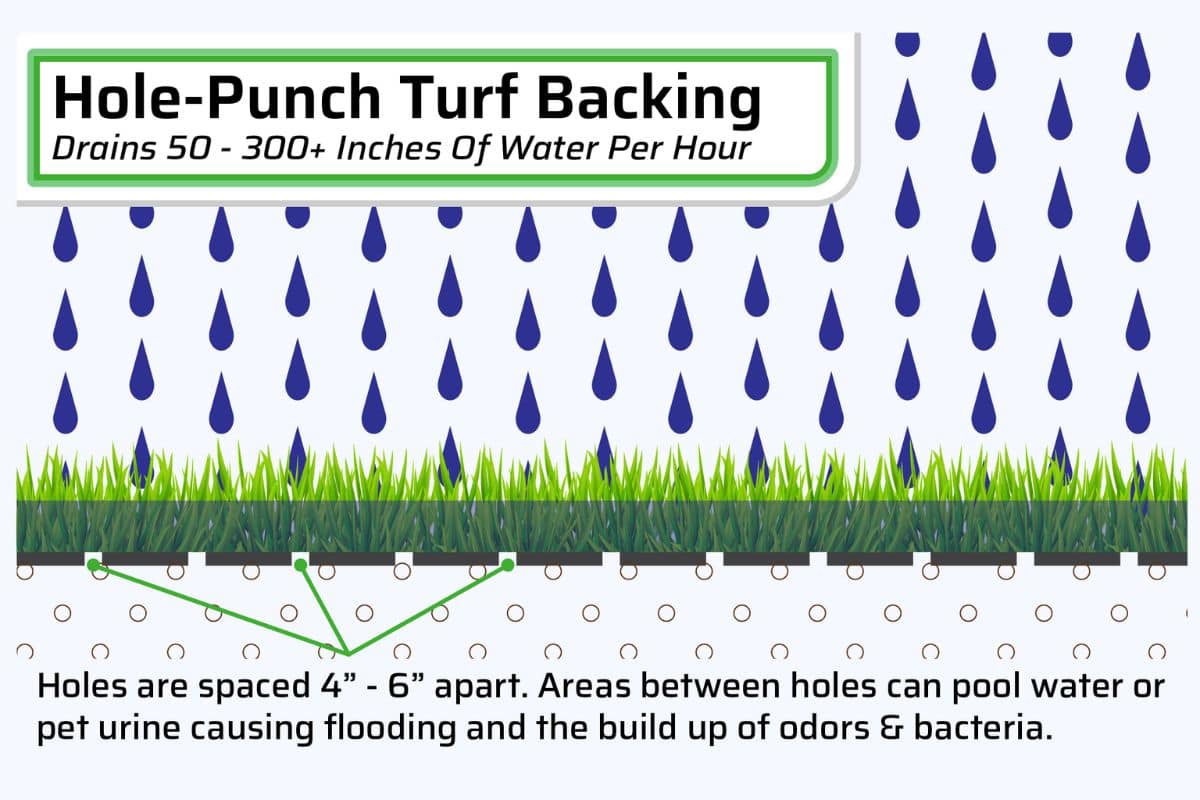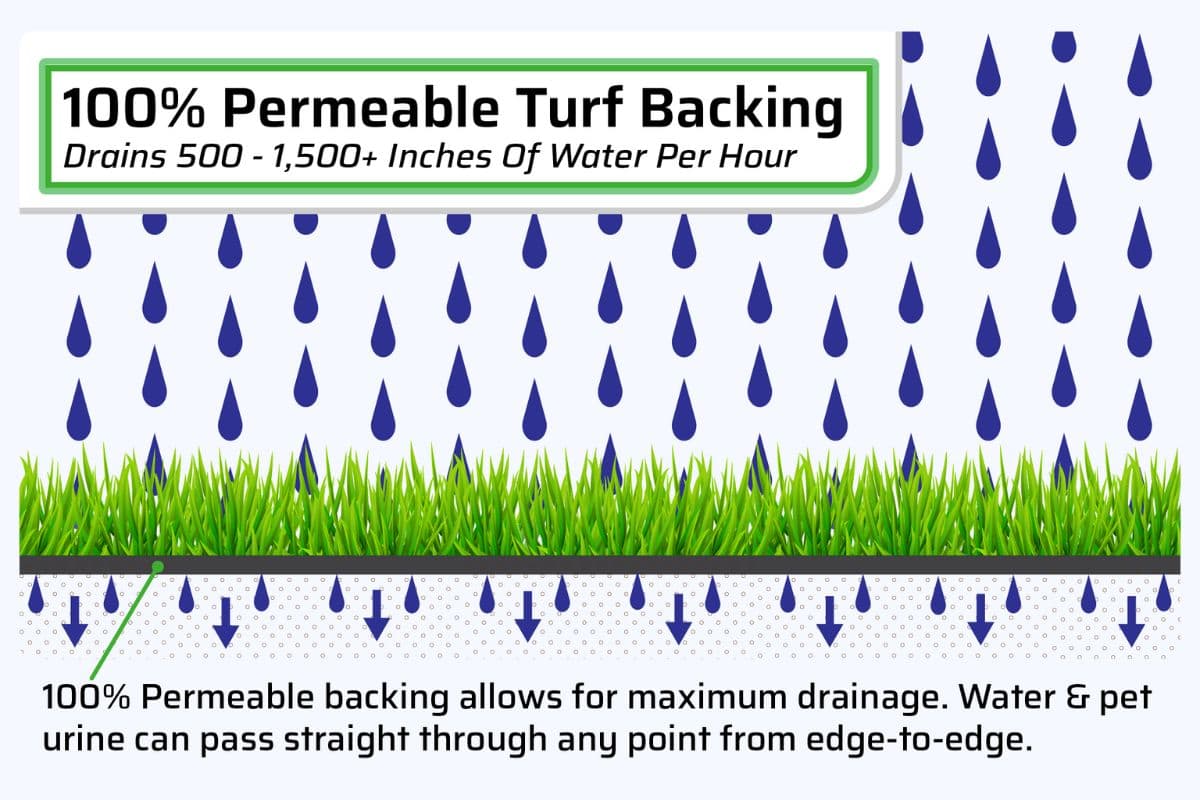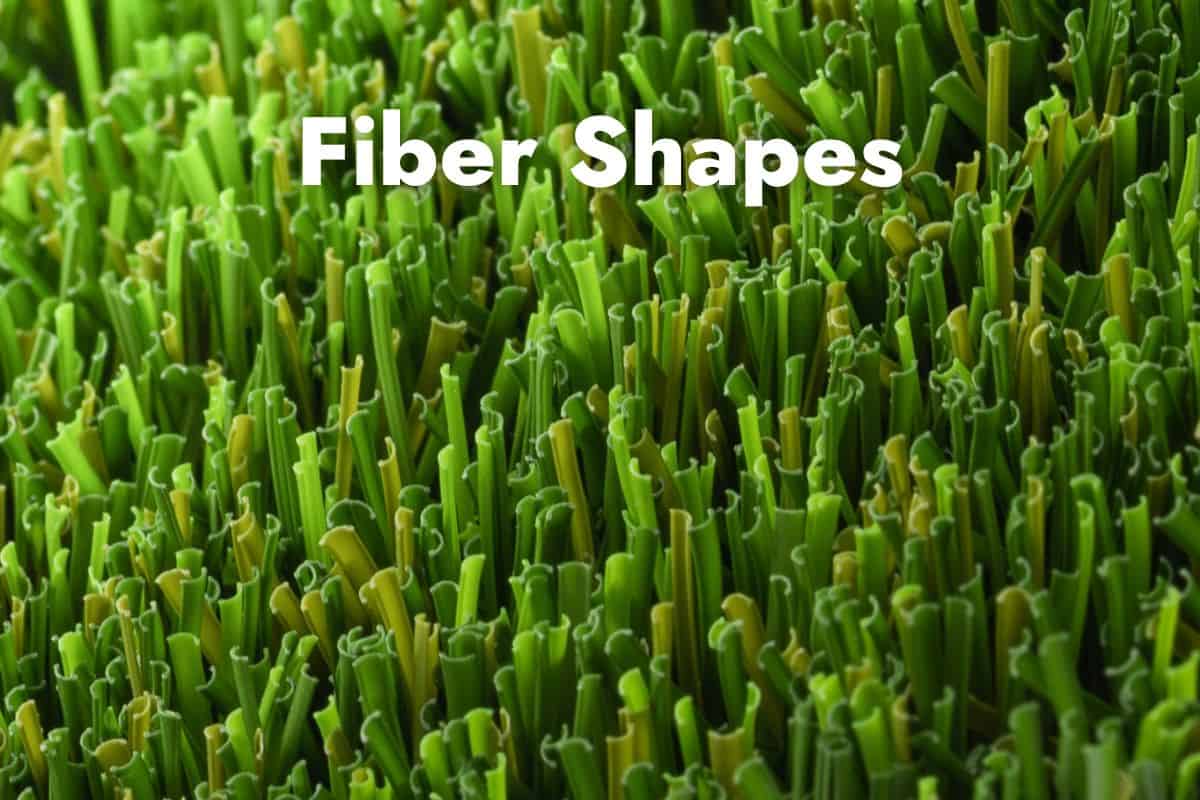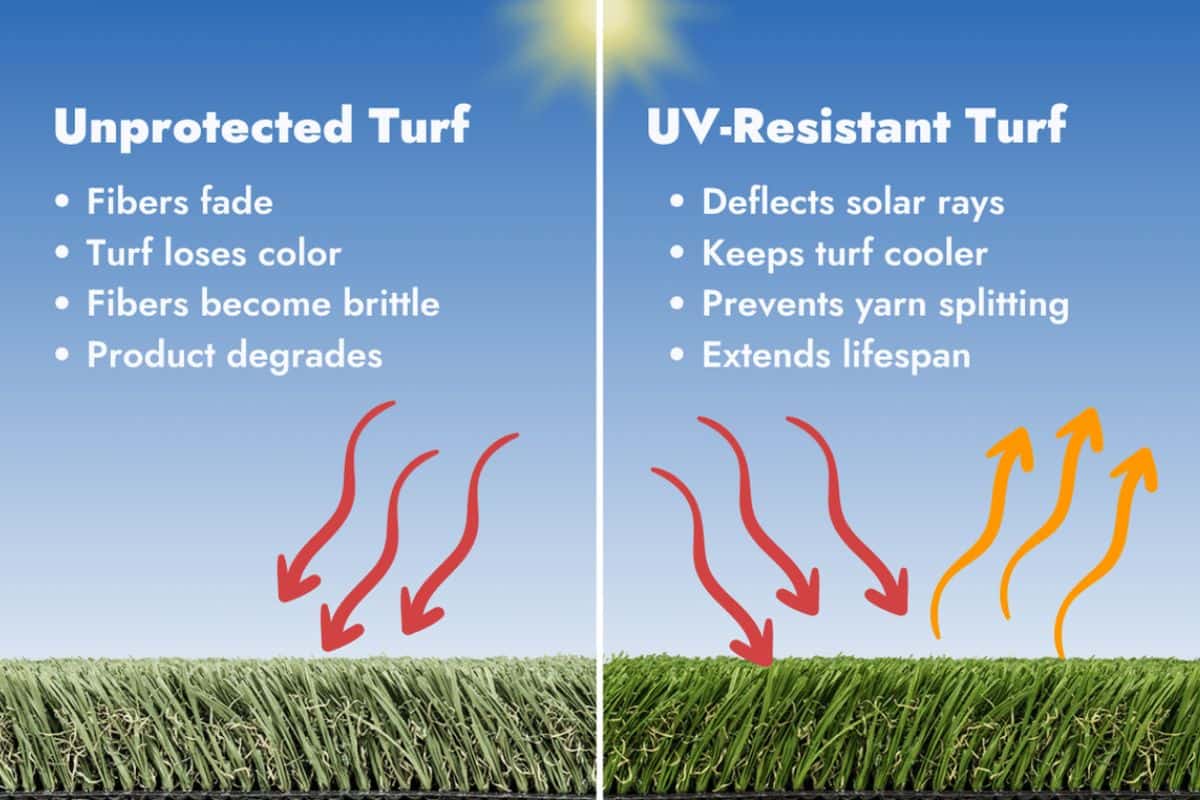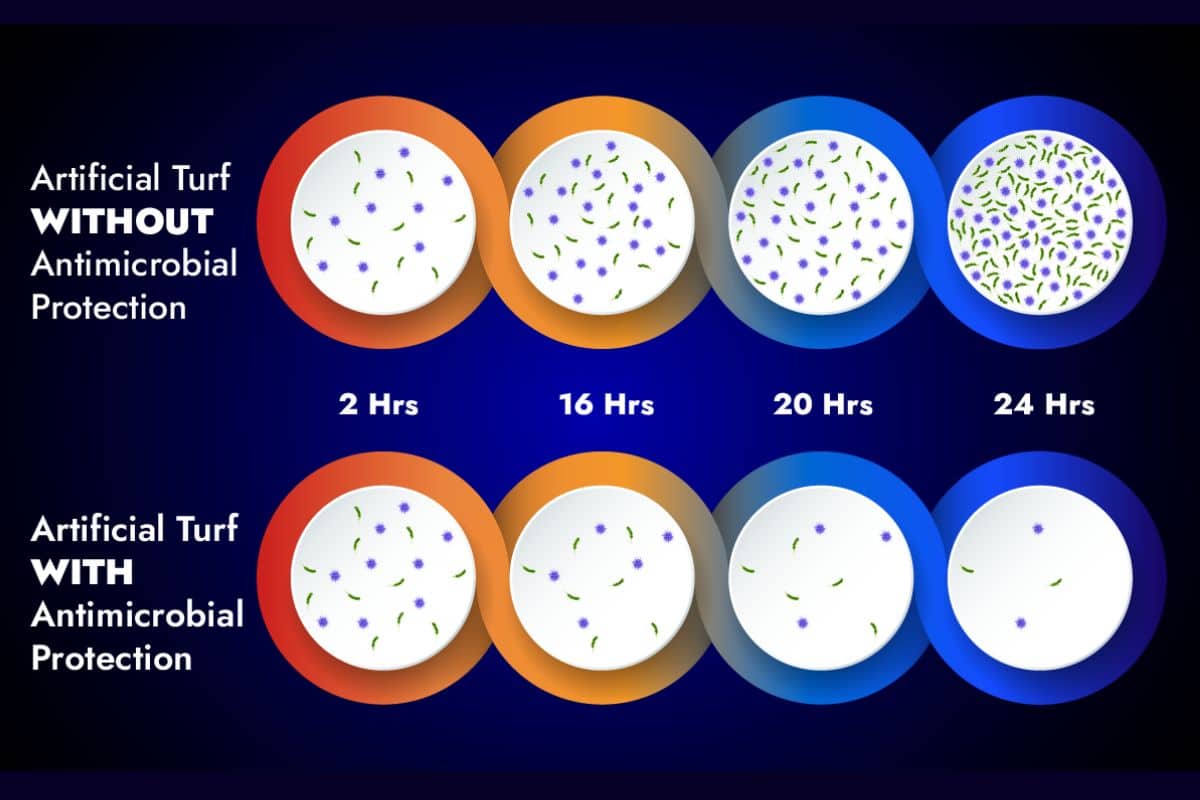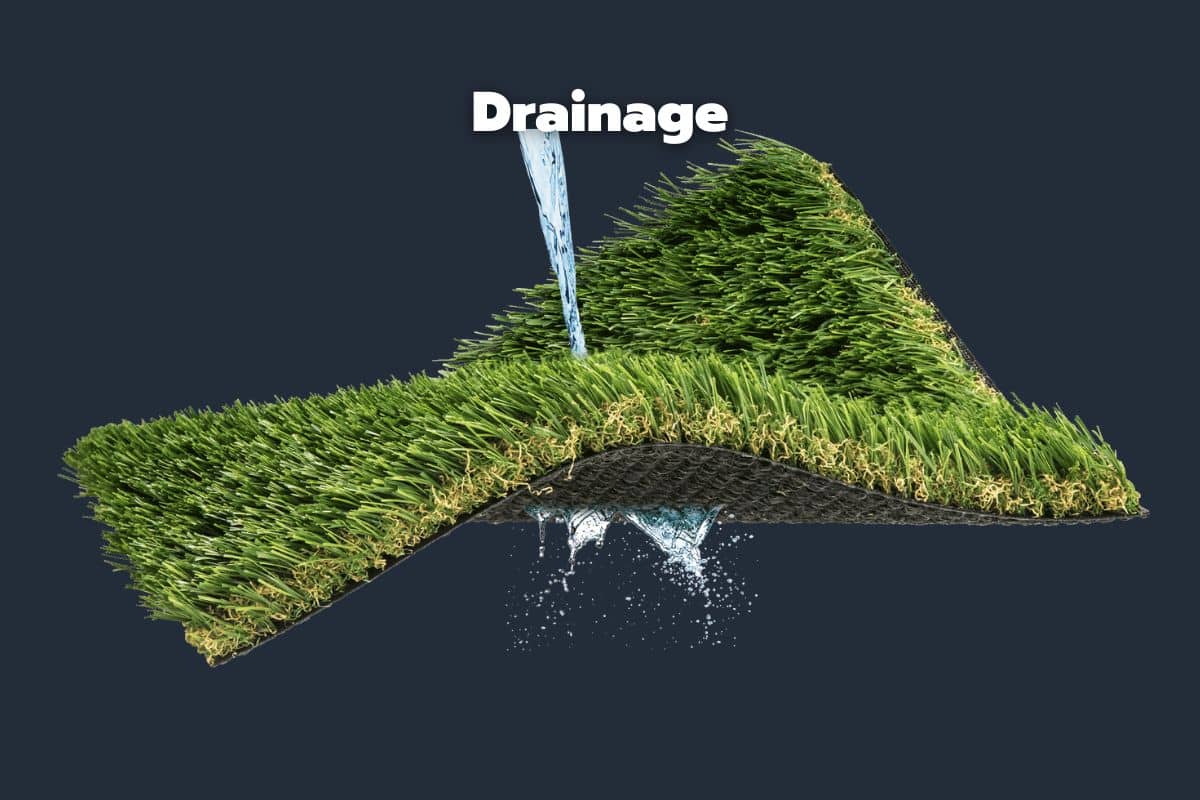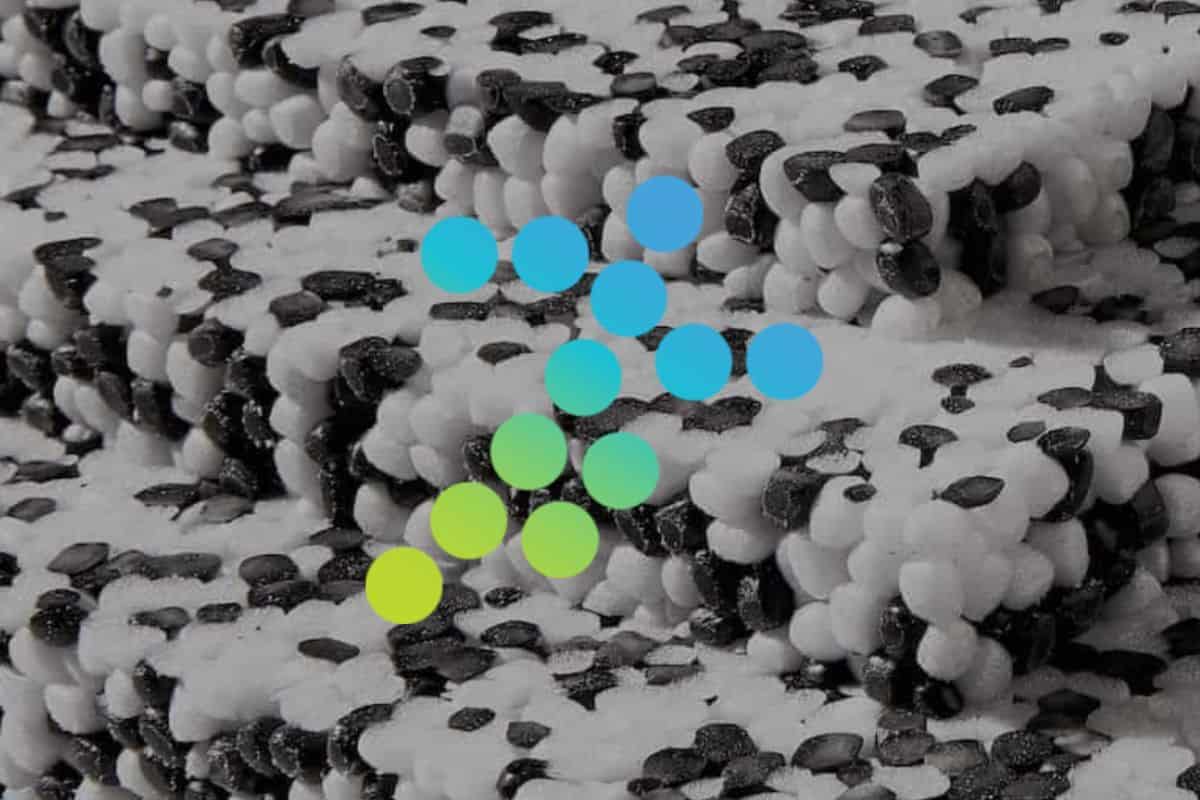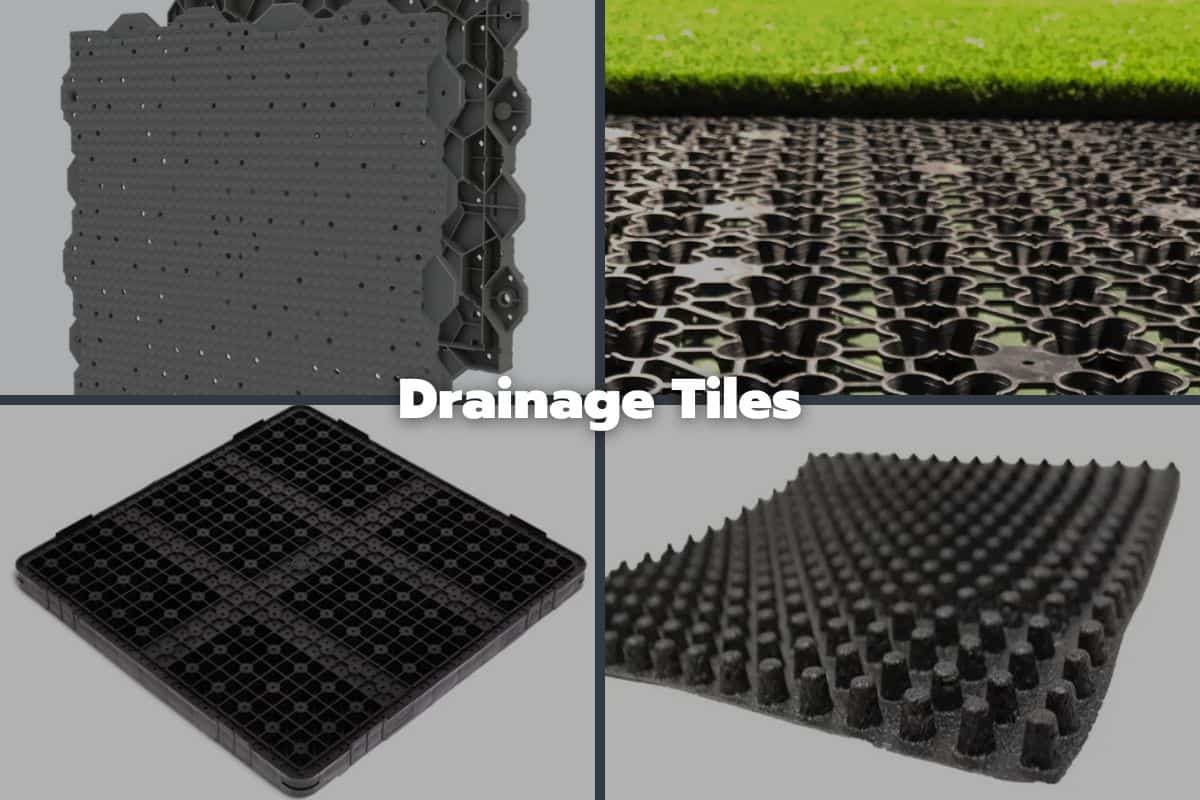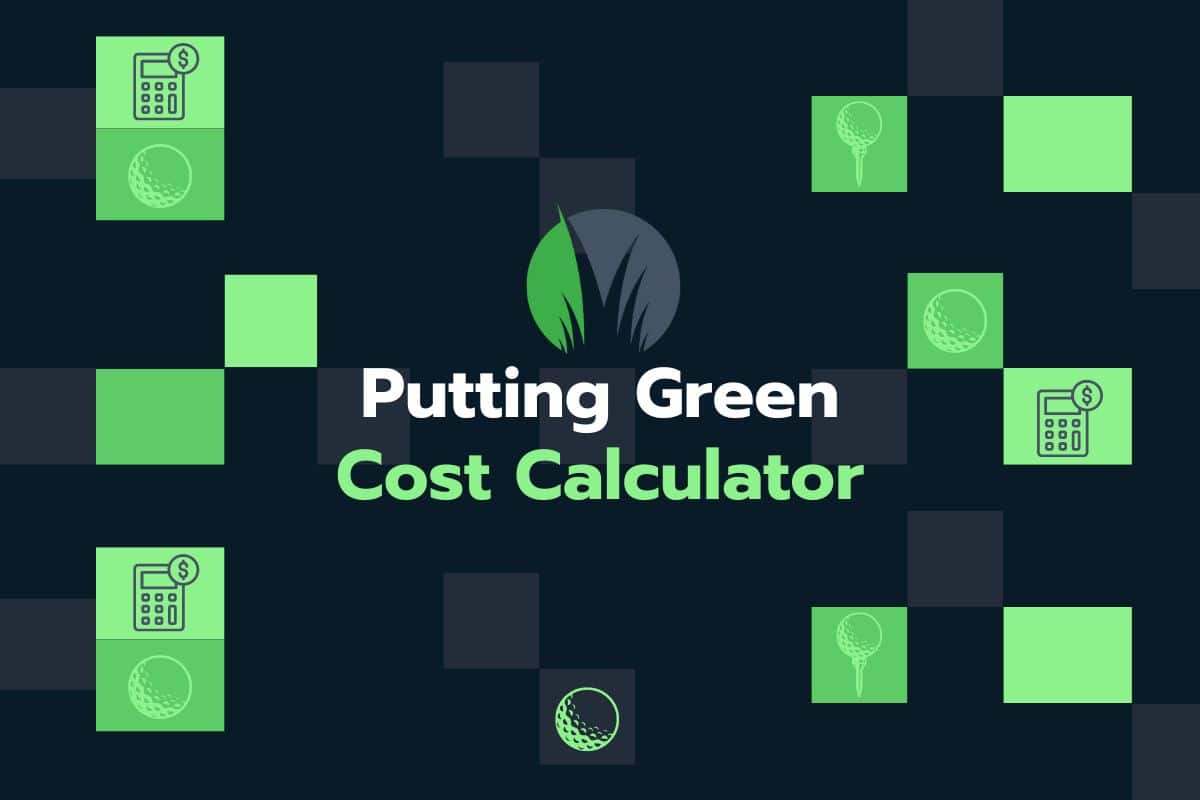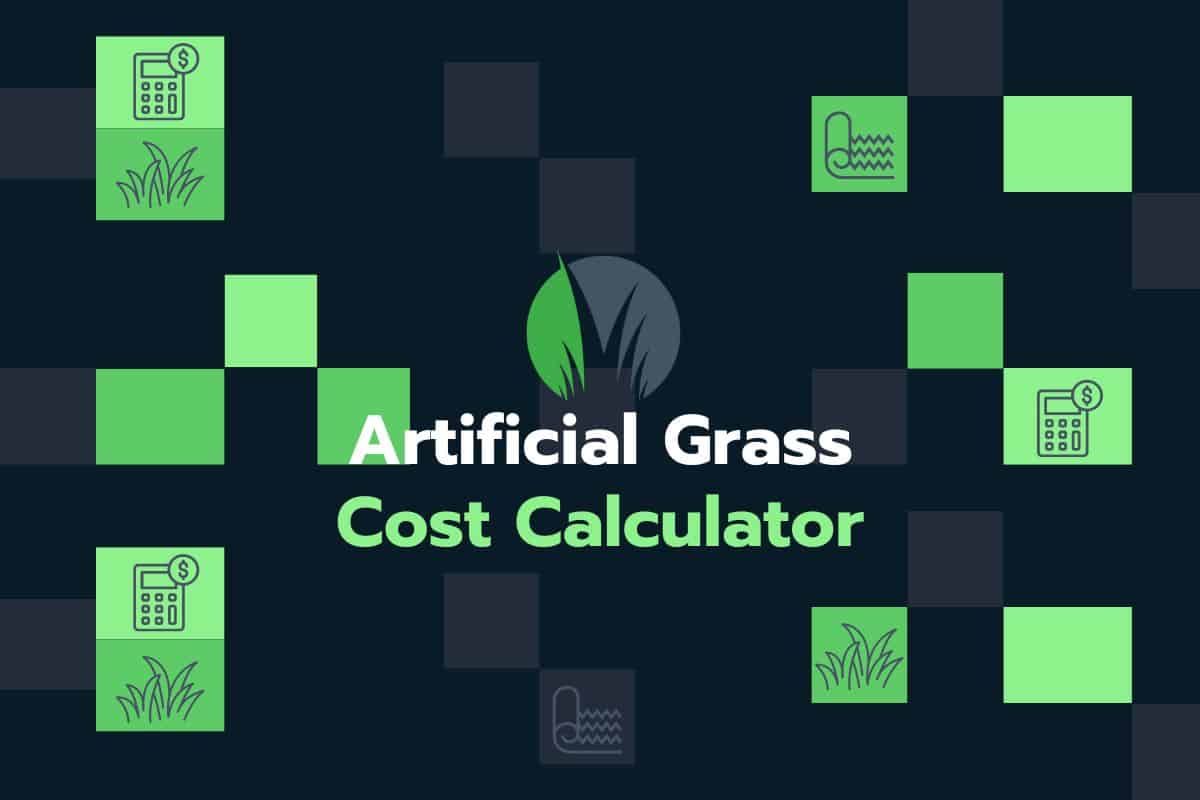WELCOME TO THE TURF NETWORKS INFO HUB!
Info Hub
Your trusted & unbiased resource for artificial turf
Welcome to the Info Hub, your guide to all things artificial turf. Explore and learn about the components of artificial turf systems, the features added to turf products, the accessories available, and so much more! We created the Info Hub to offer reliable and unbiased educational resources to empower consumers on their artificial turf journey!
What Would You Like to Learn About Artificial Grass?
Explore Artificial Turf 101
Learn About Artificial Grass Components
Learn About Artificial Grass Features
Learn About Artificial Grass Accessories
Learn About Residential Applications
Artificial Turf Cost Calculators
Stay Ahead in the Turf Game
Get the latest industry news, exclusive tips, and special offers straight to your inbox. Don’t miss out—join the Turf Network community today!
Find the Best of the Artificial Turf Industry!
Get your artificial turf project completed with a Turf Network PRO today!
1
Learn & Search
Start in the information hub, then search the directory for local turf companies.
2
Compare & Connect
Compare listings & connect with businesses to ask questions & gather more details.
3
Hire & Review
Hire the best turf company & return to leave a review and share your experience.
![Turf Network Color Logo [500 x 100]](https://turfnetwork.org/wp-content/uploads/2023/10/Turf-Network-Color-Logo-500-x-100.png)