Grow Your Artificial Turf Business with the Turf Network
Turn people who find you on Google Search and Maps into new customers with a free or PRO business profile for your storefront or service area. Personalize your profile with photos, turf applications, turf products, and more.




Add or Claim
Add or claim your listing on the Turf Network
Update & Optimize
Update your business' infomation
Promote & Grow
Promote your listing throughout our platform
Take Charge of Your First Impression
Highlight essential info and show what makes your business unique on each tab of your business' listing.
Add Essential Details About Your Turf Company
Add information like your phone number, operating hours, features, service area, and more. This info needs to be accurate to ensure consistent citations across platforms, which will keep Google happy!
- NAP+W (Name, address, phone, website)
- Description, tagline, category, services area, etc.
- Show business hours, features (amenities), and more!

Share Photos, Your Logo, an Intro Video, and More
Show potential customers photos of your favorite turf installation projects. Upload an intro video to introduce your brand and include links to your brand’s social media profiles.
- Show off projects in photo galleries
- Add a video to introduce your business
- Add links to your social media profiles

Highlight Services & Turf Applications
Allow potential customers to see the services your company provides and the specific turf applications your company provides services for. The ‘Services’ and ‘Turf Applications’ features double as search filters, enabling users to find exactly what they’re looking for.
- Add services like installation, maintenance, cleaning, repair, etc.
- Let customers know what turf applications you specialize in
- Add additional services you offer like landscaping, hardscaping, etc.

Showcase Your Turf Products
Show the turf products and other materials that you use in your projects. The ‘Authorized Distributor’ feature doubles as a search filter, enabling users to find exactly what they’re looking for.
- Add photos of your turf products with a description or specs
- Highlight the features of the products you use
- List the brands you're an authorized distributor for

Get & Respond to Reviews or Embed Google Reviews
Get reviews from satisfied clients on the Turf Network platform. Alternatively, you can embed Google Reviews on PRO listings using Embed Social. PRO members of the Turf Network get 70% off on Embed Social license.
- Showcase your reviews right on your listing
- Display reviews from trusted platforms like Google, FB, etc.
- Attract more customers with reviews they trust

How Does It Work for Businesses?
What Type of Business do you Have?
Discover the features & benefits of the Turf Network for different business types.
Custom Search Filters Help Customer Find You!
We’ve added custom search filters to make it easy for users to find the turf companies offering the turf products or services they’re looking for. Users can search:
- By location to find turf companies located nearby
- For specific services such as installation, maintenance, etc.
- By brand to find 'authorized distributors' nearby


Know How Customers Find Your Business
Monitor listing performance in your account dashboard. You can review listing performance and see what actions users are taking on your profile.
- See how many views your listing gets daily, weekly, etc.
- Monitor activities like click-to-call, email, and visit website
- Analyze performance over time & improve listing performance
Show the Best of Your Artificial Turf Company!
Reach more customers with a PRO listing in the Turf Network's directory.
Add or Claim
Create a Business Profile, or manage an existing profile on the Turf Network
Update & Optimize
Add hours, photos, and other details and get discovered by customers near you
Promote & Grow
Share updates, respond to reviews, and connect with customers on Google
Frequently Asked Questions
What types of artificial turf companies can join the Turf Network?
The Turf Network was built to cater to the artificial turf industry. Our directory is organized by the primary activity a company focuses on, like: Installer, Supplier, Manufacturer, Cleaner. The directory is always evolving, so if you don’t fit into one of those business types, reach out to request being added.
What's the difference between 'Free' & 'PRO' plans?
There are quite a few differences between the ‘Free’ and ‘PRO’ plans. Our ‘Pricing’ page has a comparison table with a side-by-side comparison of the features available with each plan.
Check out our Pricing Plan Comparison Table
How much does it cost to join the Turf Network?
Technically, it costs nothing to join the Turf Network by adding or claiming a listing. ‘Free’ listing are limited to minimum features and can only add basic info about their business to their profile. To sign up for the ‘PRO’ plan, it costs $49/mo or $441/yr.
Check out our Pricing Plans to learn more.
Can I contact someone if I have questions?
You may call us toll free: (866) 825-6441 or don’t hesitate to reach out with any questions.
Our Trusted Partners




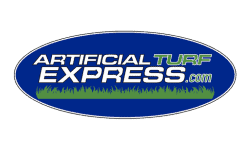
![Turf Network Color Logo [500 x 100]](https://turfnetwork.org/wp-content/uploads/2023/10/Turf-Network-Color-Logo-500-x-100.png)
![Turf Network White Logo [500 x 100]](https://turfnetwork.org/wp-content/uploads/2023/10/Turf-Network-White-Logo-500-x-100.png)